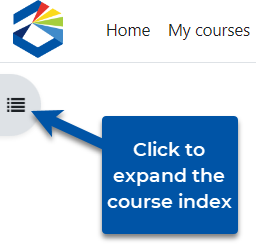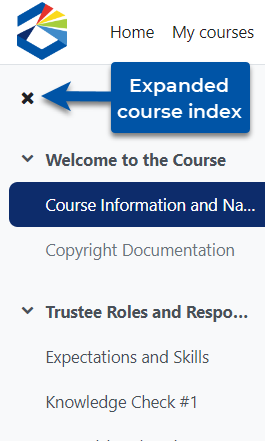Course Information and Navigation
| Site: | MSL Learn |
| Course: | Trustee Essentials: Responsibilities |
| Book: | Course Information and Navigation |
| Printed by: | Guest user |
| Date: | Friday, 27 February 2026, 6:06 AM |
Description
Read this section first for some information about the course and how to navigate through.
Objectives and Course Specifics
This course was designed by the Montana State Library Consultants for public library trustees and directors. This is the first course in the "Trustee Essentials" series.
Participants will
- Gain knowledge of the defined roles of trustees' and how those roles support the functions of a public library.
- Gain knowledge of the Montana Code Annotated that relate to the support and management of public libraries.
Estimated Course Length: 1 hour
Continuing Education Units: 1 credit for Library Administration Category
- The continuing education certificate is embedded in the last section of the course. It will unlock when you have finished the course.
- Please download and save/print the certificate when you complete the course.
- A badge will automatically be awarded and added to your MSL Learn profile.
- For those tracking credits for MSL Certification, credits are transferred to ASPeN at the end of each month for all course completions--no need to navigate between MSL Learn and ASPeN.
Content Support
Reach out to the MSL Consulting team for questions about the content of this course or for direct support for your library.
Tracy Cook, Lead Consulting Librarian
Helpful Hints
This is a self-paced course. Our advice is to pace yourself!
A good strategy is to do one section at a time and take breaks as needed.
As you complete required activities in each section, the next section will unlock. Some activities will ask you to manually "Mark as Done."
This course includes "book" and "quiz" activities.
The quizzes include information from the preceding book. You can print the book to use as a reference for the quiz or print for your reference as you engage in your duties as a public library trustee.
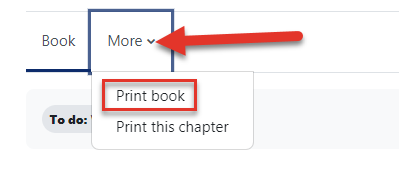
Use the Course Index on the left to move to the next section.